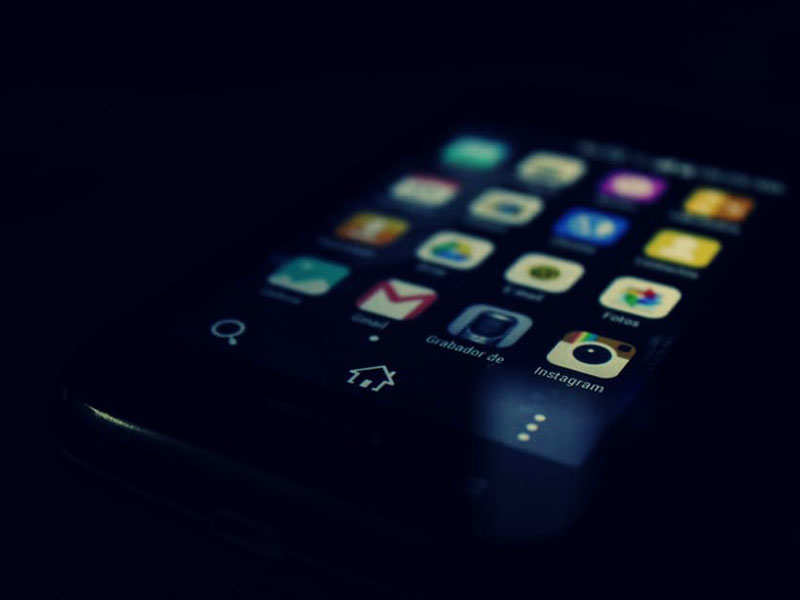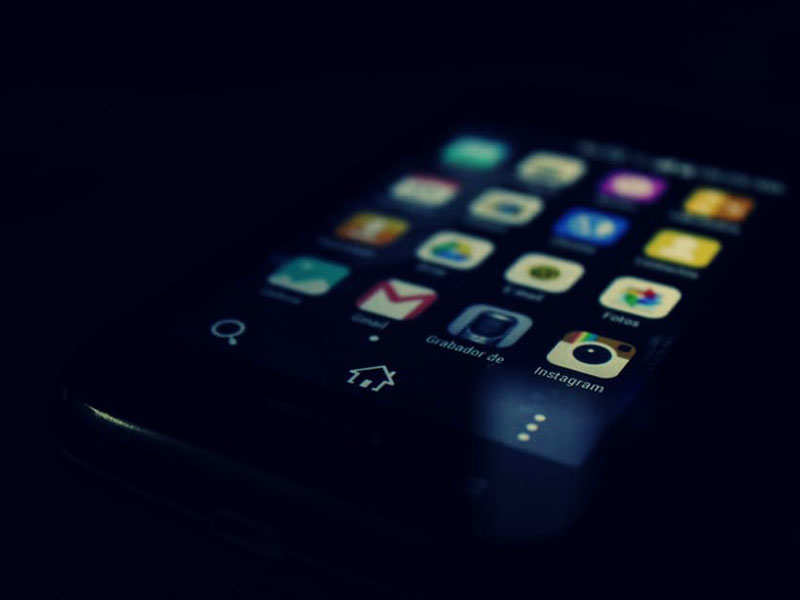
Smartphones are pretty much everywhere these days. Most of us have one which we use not just for making phone calls and sending messages but as places where we store our contacts, music and photos.
We also use our smartphones as little black books containing all sorts of sensitive personal data such as login details for online banking or social media sites. Thus taking steps to protect your smartphone is vital.
The problem is that smartphones are small and highly portable and therefore easily lost or stolen.
Smartphone thefts
A smartphone can be easily picked up from a table in a cafe or snatched out of a user's hand. The likelihood that your smartphone will be stolen is far higher than most people think.
Once a thief has his hands on your pride and joy, he can download personal or financial data from the phone, such as banking details, press the factory reset button to erase your data and then resell it... for €500 ($600) in Europe or North America and more than $1,000 in the Far East.
At the same time, he'll have a good shot at clearing out your bank account.
Until about a year ago, half of all thefts in the USA involved mobile devices, while over in London, 10,000 smartphones were stolen every month.
As you can see, stolen phones generate a great deal of income for the gangs that carry out these thefts. They also generate new business for the manufacturers, up to $30 billion a year in replacement phones in the USA alone.
Perhaps this explains why manufacturers were reluctant to implement kill-switches that enable all phones to be turned off remotely if they are stolen or lost until prompted to do so by legislation.
Kill-switches
In most forms of technology, a kill-switch is a single command or button that can shut down a complicated system almost immediately. On a smartphone, that's the power off command.
There are really two different kinds of kill-switches for smartphones - a hard kill-switch that permanently bricks a phone, and a soft alternative that makes a phone unusable to all but the legitimate owner.
All you need is access to a computer, tablet, laptop or another smartphone to activate the kill-switch remotely.
Kill-switches work. Apple added a kill-switch to its devices in September 2013. In the following 12 months, the number of stolen iPhones dropped by 40 percent in San Francisco and 25 percent in New York. In London, smartphone theft fell by 50 percent.
So far, Apple, Samsung and Google have implemented kill-switches on their smartphones, and Microsoft is expected to release an operating system with a kill-switch for its Windows phones in 2015.
Protect your smartphone
Don't let the improving statistics make you complacent. The chances that your smartphone can be lost or stolen are still very high. Indeed 44 percent of thefts are due to absent-minded owners leaving their phones in public places.
Here are a few things you can do to protect your smartphone and any sensitive information it may contain:
[1] Secure your data ... using a simple 4-digit PIN code or password to lock the phone's screen. If you use a screen lock that does not require a code to access the phone, you are leaving your contact, text messages, email and social networking accounts open to anyone who gets your phone.
[2] Make a contact sheet... use your smartphone's wallpaper (the face you see in the screen when you pick it up) as a contact-me sheet listing your name, an alternate phone number, email address and a financial reward for returning it.
[3] Backup your data ... to your computer on a regular basis. The simplest way to backup your stuff (picture, contact details etc) is to plug your smartphone into a computer using a USB cord. Then, drag and drop items from the device onto your desktop.
Fortunately these days, more phones automatically backing up your contacts and data online, such as with Android devices that link to your Google account and Apple connecting to iTunes and iCloud.
[4] Install tracking software ... using tracking applications that allow you to locate your phone on a map if it's lost or stolen. Some even let you display a message, remotely lock your device and play a loud alarm sound, even if it's set to silent. You can find out more from you local mobile phone shop.
[5] Use a kill-switch... by getting a phone with a kill-switch or activating the kill-switch you have already.
Note that some smartphone systems require consumers to opt in for the kill-switch, ie they are not protected when the phones are operating in the default mode.
[6] Be careful when installing apps... and make sure they are safe. First, read users reviews to check for problems with a particular app. During installation, pay attention to the type of access the app is requesting. If you feel it is asking for access to more information than it needs to run properly, back off and do not install it.
[7] Turn-off Wi-Fi and Bluetooth... when not in use in order to reduce the chances that hackers can connect to your smartphone and steal your personal and financial information.
[8] Don't save app login details... for sensitive apps or websites on your mobile browser, such as banking or social media sites. Make sure you have to actually sign into the app each time you want to use it.
If you save your login details and your phone falls into the wrong hands, a stranger will be able to log into your bank accounts or other sensitive accounts with the saved information.
[9] Make your phone grab-proof... keep it in your pocket and never leave it unattended. This simple little trick is merely a matter of developing a habit.
[10] Buy a proximity alarm... to warn you when you smartphone is more than a few metres away from you.
A proximity alarm comes in two parts, the transmitter and the receiver. Attach the transmitter to your smartphone. If the transmitter is taken more than 15 to 25 feet away from the receiver, the alarm will sound.
Test before you buy. The alarms on some proximity alarms are not very loud.
Now that you know what to do to protect your smartphone... do it!
Out of Warranty cover all smartphone repairs from all different smartphone brands. Be it water damage, broken screen replacement, charging port repair, headphone jack repair and others, we're sure to repair it for you ASAP.
Article Source: 10 Ways to Protect Your Smartphone
Related Article: Tips For DIY Mobile Phone Repairs